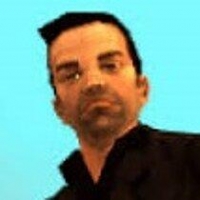Perfect HUD - improved HUD with many options and adaptations(Update2)
-
Herunterladen (4.77 MB)28 September 2023perfect-hud-improved-hud-with-many_1695924895_585839.zip
Heute präsentiere ich euch die besten UI-Konfigurationen, die es je gab!
Meine Konfigurationen sind an ALLES angepasst:
- Ace Statbox (empfohlen);
- Achievement-System (nur Ace Statbox und MH Statbox haben ein kleines Problem);
- Adrenalinsystem;
- Optionales Nitro-System (nur auf dem MixMods-Server);
- Wiederhergestellte Icons;
- SpeedoSA (nur um das Radar-Skin herum und mehr auf der MixMods-Website);
- Wanted Profile System;
- Advanced Track Player (ATP).
WARNUNG: Verwende nicht die normale Statbox! Du kannst nur Mobile Statbox (MH) oder Ace Statbox wählen. Deaktiviere auch das Statbox Mobile HUD, wenn du Ace Statbox verwendest!
Tipps:
Überprüfe jede Datei, um zu sehen, was du willst. Der Basisordner enthält alles, was für die PC-Version gestaltet wurde. Du weißt, was du installieren wirst, wenn du interessiert bist, da sich die Screenshots in den Ordnern befinden.
Neues Update! :
Die Größe der Sterne wurde aktualisiert
Update 2:
Jedes Mobilehud.dat wurde aktualisiert und korrigiert (PC-Stil und Mixsets-Patch)
Neue Restored Icons-Konfiguration für den Mixsets-Patch
Installation:
Mein Archiv enthält ausschließlich Konfigurationen! STELLE SICHER, DASS DU ALLE DATEIEN ERSETZT, DIE DU AUSWÄHLST! Lade jeden Mod herunter, den du verwenden wirst, wie z.B. Mobile HUD usw. Für Mobile Hud ersetze die Dat-Datei, für jeden CLEO-Mod ersetze sie im CLEO-Ordner. Vergiss auch nicht, die fxt-Dateien zu ersetzen, falls sie existieren! Für ATP ersetze die ini-Datei im ATP-Ordner im Stammordner.
Einige Ordner erfordern etwas Aufmerksamkeit, um Fehler zu vermeiden.
Today I present to you the best UI configs ever made!
My configs are adapted to EVERYTHING:
- Ace Statbox (recommended);
- Achievement system (only Ace Statbox and MH Statbox has a small problem);
- Adrenaline System;
- Optional Nitro system (only on MixMods server);
- Restored icons;
- SpeedoSA (only around the radar skin and more can be found on the MixMods website);
- Wanted Profile System;
- Advanced Track Player (ATP).
WARNING: Do not use the regular Statbox! You can only choose Mobile Statbox (MH) or Ace Statbox. Also disable the Statbox mobile HUD if you will be using Ace Statbox!
Tips:
Make sure to check each file to see what you want. The base folder includes everything that is styled for the PC version. You know what you'll be installing if you're interested since the screenshots are in the folders.
New Update! :
Updated the stars size
Update 2 :
Fixed and updated every Mobilehud.dat (PC styled and mixsets patch)
New Restored Icons config for mixsets patch
Installation:
My archive includes configurations only exclusively! MAKE SURE YOU REPLACE ALL THE FILES YOU CHOOSE! Download each mod you will be using, such as Mobile HUD etc. For Mobile Hud replace the dat file, for each CLEO mod replace it in the CLEO folder. Also don't forget to replace the fxt files if they exist! For ATP, replace the ini in the ATP folder in the root folder.
Some folders need some attention to avoid errors.