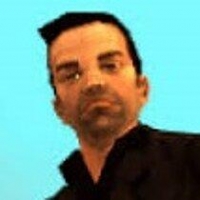Heavy aus Team Fortress 2 (Stimmenpaket)
-
Herunterladen (6.31 MB)31 Juli 2025team-fortress-2-heavy-pootis-voice-pack_1753967675_588725.rar
Dieses Mod ändert die Stimme des Ballas-Mitglieds (ballas1, ballas2 und ballas3) in Heavy.
Um zu sehen, welches Ped ich geändert habe, siehe hier: https://wiki.multitheftauto.com/wiki/All_Skins_Page
So installieren:
1. Lege den "Team Fortress 2 Heavy (POOTIS!) Stimmenpaket" Ordner in den Modloader.
2. Füge diese Zeile in "peds.ide" im "data" Ordner ein, damit sie die gleiche Stimme haben (stelle sicher, dass du ein Backup hast) :
102, BALLAS1, BALLAS1, GANG1, STAT_GANG1, gang1, 110F,1, null,3,3,PED_TYPE_GANG,VOICE_GNG_BALLAS3 ,VOICE_GNG_BALLAS3
103, BALLAS2, BALLAS2, GANG1, STAT_GANG1, gang2, 110F,1, null,3,3,PED_TYPE_GANG,VOICE_GNG_BALLAS3 ,VOICE_GNG_BALLAS3
104, BALLAS3, BALLAS3, GANG1, STAT_GANG1, gang1, 110F,1, null,3,3,PED_TYPE_GANG,VOICE_GNG_BALLAS3 ,VOICE_GNG_BALLAS3
3. Wenn du möchtest, dass das Ped häufiger spricht, installiere SAAS und setze "verbosePEDs=0" auf 1
4. Um das Ped-Skin in Heavy zu ändern, musst du es selbst von Kleiner-Jay und f0natGTA herunterladen
5. Danach benenne das Modell und die Textur des Peds in "ballas1", "ballas2" und "ballas3" um.
Viel Spaß!
Fragen & Antworten:
- Kann ich es für andere Peds verwenden?
Ja, das kannst du. Es gibt eine Soundliste von Matt1010, mit der du die Stimme des Peds nach deinen Wünschen ändern kannst: https://gtaforums.com/topic/923407-gta-san-andreas-sounds-list/ - Die Stimme hat sich nicht geändert:
Stelle sicher, dass du kein anderes Mod mit der gleichen Stimme hast, das das gleiche "Bank_---" ersetzt oder die Priorität in modloader.ini erhöht. - Es hat das Spiel zum Absturz gebracht:
Ich hatte nie einen Absturz beim Spielen, es könnte daran liegen, dass du einige Dateien im "CONFIG"-Ordner innerhalb des "audio"-Ordners bearbeitet hast. Du solltest es auf einem sauberen GTA SA testen, wenn das passiert.
Credits:
- Stimme bereitgestellt von Team Fortress 2 Fandom.
- Skin-Mod von Kleiner-Jay und f0natGTA.
- Stimme konvertiert zu GTA SA von JustYorPal.
Video:
This mod change the Ballas Member (ballas1, ballas2, and ballas3) Voice into Heavy.
To see what ped i change, see here: https://wiki.multitheftauto.com/wiki/All_Skins_Page
How to install:
1. Put the "Team Fortress 2 Heavy (POOTIS!) Voice Pack" Folder into modloader.
2. Put this line in "peds.ide" on "data" folder so they have the same voice (make sure to have a backup) :
102, BALLAS1, BALLAS1, GANG1, STAT_GANG1, gang1, 110F,1, null,3,3,PED_TYPE_GANG,VOICE_GNG_BALLAS3 ,VOICE_GNG_BALLAS3
103, BALLAS2, BALLAS2, GANG1, STAT_GANG1, gang2, 110F,1, null,3,3,PED_TYPE_GANG,VOICE_GNG_BALLAS3 ,VOICE_GNG_BALLAS3
104, BALLAS3, BALLAS3, GANG1, STAT_GANG1, gang1, 110F,1, null,3,3,PED_TYPE_GANG,VOICE_GNG_BALLAS3 ,VOICE_GNG_BALLAS3
3. If you want to make the ped speak more often, install SAAS and set "verbosePEDs=0" to 1
4. To change the ped skin to Heavy you have to download it yourself from Kleiner-Jay and f0natGTA
5. After that rename the ped's model and texture to "ballas1", "ballas2", and "ballas3".
Enjoy!
Q & A:
- Can i use it for other peds?
Yes, you can. There's some sound list made by Matt1010 so you can easily change the ped's voice to your liking: https://gtaforums.com/topic/923407-gta-san-andreas-sounds-list/ - The voice didn't change:
Be sure you dont have another same voice mod which replace the same "Bank_---" or increase the priority on modloader.ini. - It crashed the game:
I never had a crash while playing the game, it might be because you have edited some of the file in "CONFIG" folder inside "audio" folder. You might wanna test it on clean GTA SA if thats happened.
Credits:
- Voice Provided by Team Fortress 2 Fandom.
- Skins Mod by Kleiner-Jay and f0natGTA.
- Voice Converted To GTA SA by JustYorPal.
Video: