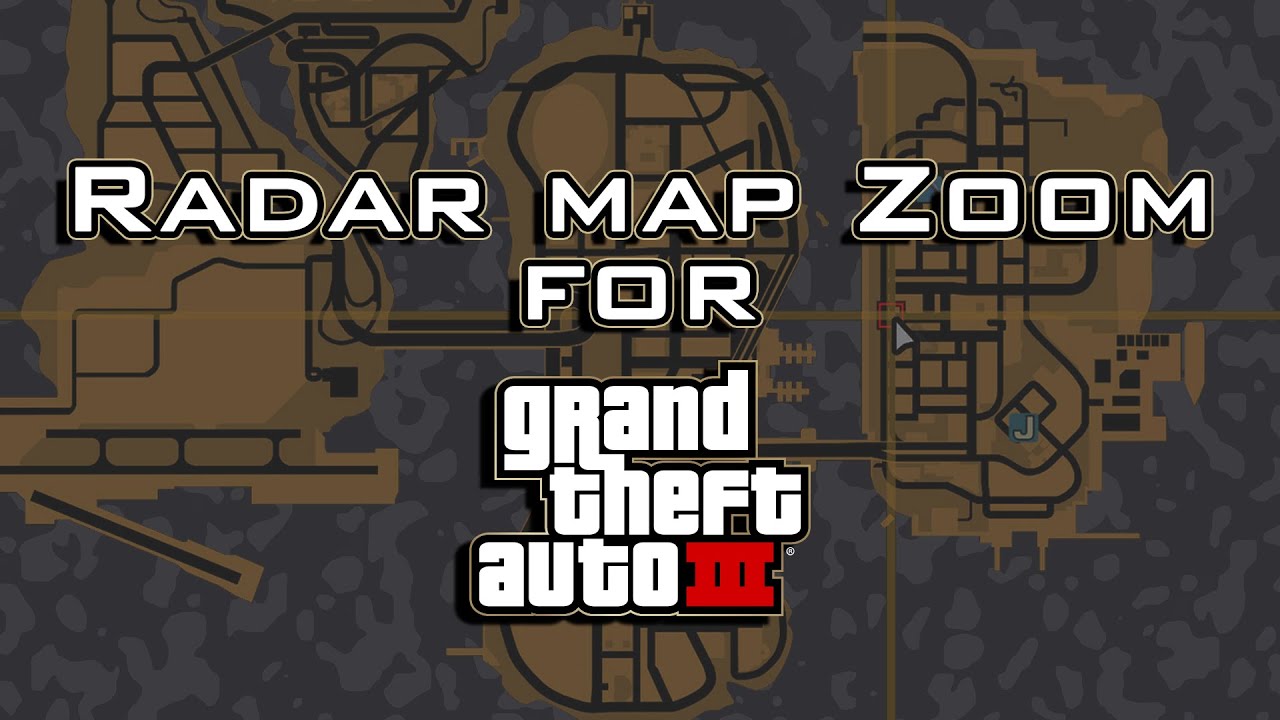Radar-Karten-Zoom Vice City
-
Herunterladen (0.10 MB)29 Januar 20241.0radar-map-zoom_1706550500_38040.zipPasswort für das Archiv: libertycity
-
Herunterladen (0.10 MB)16 August 20251.1radar-map-zoom-vice-city_1755376838_606891.7z
Dies ist ein ASI-Mod. Mit diesem Mod können Sie die Radar-Karte einfach mit den Tasten 'T', '+' und '-' hinein- oder herauszoomen, was Ihnen eine bessere Sicht auf Ihre Umgebung in Vice City gibt. Egal, ob Sie zu Fuß oder in einem Fahrzeug unterwegs sind, dieser Mod ermöglicht es Ihnen, schnell den Radarzoom anzupassen, um sich besser zurechtzufinden und sich Ihrer Umgebung bewusst zu sein. Dieser Mod ist perfekt für diejenigen, die mehr Kontrolle über ihren Radar im Spiel und ein verbessertes Spielerlebnis insgesamt wünschen.
ANFORDERUNGEN: Sie benötigen den Ultimate ASI Loader und die 1.0 Spiel-exe-Datei, um diesen Mod zu verwenden.
INSTALLATION:
- Wählen Sie die "RadarZoom.VC.asi"-Datei aus.
- Fügen Sie die Datei in den Skripte-Ordner(../Grand Theft Auto Vice City Installationsort/scripts) ein.
STEUERUNG:
- Halten Sie die Taste T gedrückt, um herauszuzoomen.
- Drücken Sie die Numpad Minus("-")-Taste, um den Zoomwert zu verringern.
- Drücken Sie die Numpad Plus("+")-Taste, um den Zoomwert zu erhöhen.
- Drücken Sie die Numpad Multiply("*")-Taste, um den Zoomwert zurückzusetzen.
Gameplay-Videos stammen aus GTA 3, aber dieser Mod verhält sich in Vice City gleich.
UPDATE(16.08.2025):
- Problem mit Spielabsturz behoben, wenn der Spieler 'T' drückt und eine aktive Aufgabe wie Taxifahrer, Krankenwagen, Eiswagen usw. vorhanden ist.
This is an ASI Mod. With this mod, you can easily zoom in or out of the radar map using 'T', '+' and '-' buttons, giving you a better view of your surroundings in Vice City. Whether you're on foot or in a vehicle, this mod lets you quickly adjust your radar zoom to help you navigate and stay aware of your surroundings. This mod is perfect for those who want more control over their in-game radar and an improved gaming experience overall.
REQUIREMENTS: You need Ultimate ASI Loader and 1.0 game exe file to use this mod.
INSTALLATION:
- Select the "RadarZoom.VC.asi" file.
- Paste the file into the scripts folder(../Grand Theft Auto Vice City Install Location/scripts).
CONTROLS:
- Hold T Key to zoom out.
- Press Numpad Minus("-") Key to lower zoom value.
- Press Numpad Plus("+") Key to increase zoom value.
- Press Numpad Multiply("*") Key to reset zoom value.
Gameplay videos are from GTA 3 but this mod has the same behaviour in Vice City.
UPDATE(16.08.2025):
- Fixed game crash issue when player presses 'T' and there is an active submission such as taxi driver, ambulance, ice cream, etc.