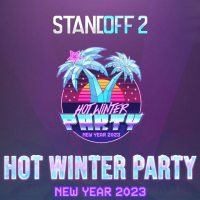Porsche Carrera GT
-
Herunterladen (6.18 MB)15 August 2025porsche-carrera-gt_1755238647_104341.7z
Porsche Carrera GT
Diese Modifikation fügt GTA:III ein neues Auto aus Need for Speed:Rivals hinzu.
Das Auto hat verbesserte Eigenschaften und passt perfekt ins Gameplay.
MERKMALE:
-Hochwertige Modelle und Texturen.
-Konvertiertes Modell von NFS:Rivals.
-Verbessertes Handling für das neue Auto.
-Kompatibel mit PC und Android.
INSTALLATIONSANLEITUNG:
GTA III PC:
1-Mit "Txd Workshop" den Installationsordner des Spiels finden und zu "models" wechseln, die Datei "gta3.img" öffnen und "banshee.dff & banshee.txd" ersetzen.
2-Nochmals "Txd Workshop" verwenden, um die Datei "txd.img" zu öffnen, "banshee.txd" finden und ersetzen.
3-Gehe zum Ordner "models\generic" und ersetze "wheels.DFF & MISC.txd".
4-Danach gehe zum Ordner "data", öffne die Datei "handling.cfg" mit "Notepad" und ersetze die Handling-Zeile "BANSHEE" durch die neue.
5-Starte das Spiel und genieße dein neues Auto!
GTA III ANDROID:
1-Öffne "GTA IMG Tool" und folge dem Pfad:Android/data/com.rockstar.gta3/files/GTA3/models.
2-In der Datei "gta3_unc.img" "banshee.dff und banshee.txd" ersetzen.
3-Wechsle zum Ordner "models" und ersetze "wheels.DFF & Misc_UNC.txd".
4-Gehe zum Datenordner, um die alte "handling.cfg" Datei zu ersetzen.
5-Starte das Spiel und viel Spaß!
HINWEISE:
-Mache eine Sicherungskopie deiner Spieldateien, bevor du das Mod installierst.
-Stelle sicher, dass du alle Schritte korrekt befolgst, um Fehler im Spiel zu vermeiden.
Porsche Carrera GT
This modifications adds to GTA:III new car from Need for Speed:Rivals.
The car has improved characteristics and fits perfectly into the gameplay.
FEATURES:
-High quality models and textures.
-Converted model from NFS:Rivals.
-Improved handling for the new car.
-Compatible with both PC and Android.
INSTALLATION INSTRUCTIONS:
GTA III PC:
1-With "Txd Workshop" locate the game's installation folder and move to "models",Open the file "gta3.img" and replace "banshee.dff & banshee.txd".
2-Use "Txd Workshop" again to open the file "txd.img",find and replace "banshee.txd".
3-Go to folder "models\generic" and replace "wheels.DFF & MISC.txd".
4-After That go to folder "data",open the file "handling.cfg" with "Notepad" and replace the handling line "BANSHEE" with the new.
5-Launch the game and enjoy with your new car!
GTA III ANDROID:
1-Open "GTA IMG Tool" and follow the path:Android/data/com.rockstar.gta3/files/GTA3/models.
2-In the "gta3_unc.img" file,replace "banshee.dff and banshee.txd".
3-Move to "models" folder and replace "wheels.DFF & Misc_UNC.txd".
4-Go to the data folder to replace the old "handling.cfg" file.
5-Launch the game and enjoy!
NOTES:
-Make a backup copy of your game files before installing the mod.
-Make sure you follow all the steps correctly to avoid errors in the game.